Announcing v0.16: ClickHouse support, Hibernate Provider, Baseline Schemas and more
Hi everyone,
It's been a while since our last version announcement and today I'm happy to share with you v0.16, which includes some very exciting improvements for Atlas:
- ClickHouse Beta Support - ClickHouse is a high-performance, columnar database optimized for analytics and real-time query processing. Support for ClickHouse in Atlas has been one of the top requested features by our community in the past year. Today, we are happy to announce that ClickHouse is officially in Beta!
- Hibernate Provider - Atlas now supports loading the desired state of your database directly from your Hibernate code. Hibernate developers can now join developers from the GORM, Sequelize, TypeORM and more communities who can now use Atlas to manage their database schema.
- Baseline Schemas - In some cases, your migrations rely on certain database objects to exist apriori to your application schema, for example extensions or legacy tables. Atlas now supports defining a baseline schema which will be loaded before automatically planning and applying your migrations.
- Proactive conflict detection - Teams that have connected their project to Atlas Cloud will get a prompt in the CLI if their migration directory is out of sync with the latest version in Atlas Cloud. This ensures that new migration files are added in a sequential order, preventing unexpected behavior.
- Mermaid Support - Atlas now supports generating a Mermaid diagram of your database schema. This is a great way to visualize your database schema and share it with your team.
- Review Policies - Users working with declarative migrations can now define "review policies" which can define thresholds for which kinds of changes require human review and which can be auto-applied.
- Postgres Sequences - Another long awaited feature, Atlas now supports managing sequences in PostgreSQL.
I know that's quite a list, so let's dive right in!
ClickHouse Support
ClickHouse is a high-performance, columnar database optimized for analytics and real-time query processing. Support for ClickHouse in Atlas has been one of the top requested features by our community in the past year. Our team has been working hard to bring this feature to you and today we are happy to announce that ClickHouse is now available to use in Beta!
Here's what you need to do to get started:
- Log in to your Atlas Cloud account. If you don't have an account yet, you can sign up for free.
- Download the latest version of the Atlas CLI:
- macOS + Linux
- Homebrew
- Docker
- Windows
- CI
- Manual Installation
To download and install the latest release of the Atlas CLI, simply run the following in your terminal:
curl -sSf https://atlasgo.sh | shGet the latest release with Homebrew:
brew install ariga/tap/atlasTo pull the Atlas image and run it as a Docker container:
docker pull arigaio/atlas
docker run --rm arigaio/atlas --helpIf the container needs access to the host network or a local directory, use the
--net=hostflag and mount the desired directory:docker run --rm --net=host \
-v $(pwd)/migrations:/migrations \
arigaio/atlas migrate apply
--url "mysql://root:pass@:3306/test"Download the latest release and move the atlas binary to a file location on your system PATH.
GitHub Actions
Use the setup-atlas action to install Atlas in your GitHub Actions workflow:
- uses: ariga/setup-atlas@v0
with:
cloud-token: ${{ secrets.ATLAS_CLOUD_TOKEN }}Other CI Platforms
For other CI/CD platforms, use the installation script. See the CI/CD integrations for more details.
- Log in to your Atlas Cloud account from the CLI:
atlas login - Spin up a local ClickHouse instance:
docker run -d --name clickhouse-sandbox -p 9000:9000 -d clickhouse/clickhouse-server:latest - Verify that you are able to connect to this instance:
If everything is working correctly, you should see the following output:
atlas schema inspect -u 'clickhouse://localhost:9000'schema "default" {
engine = Atomic
} - Create a new file named
schema.hclwith the following content:schema "default" {
engine = Atomic
}
table "users" {
schema = schema.default
engine = MergeTree
column "id" {
type = UInt32
}
column "name" {
type = String
}
column "created" {
type = DateTime
}
primary_key {
columns = [column.id]
}
} - Run the following command to apply the schema to your local ClickHouse instance:
Atlas will prompt you to confirm the changes:
atlas schema apply -u 'clickhouse://localhost:9000' -f schema.hclHit "Enter" to apply the changes.-- Planned Changes:
-- Create "users" table
CREATE TABLE `default`.`users` (
`id` UInt32,
`name` String,
`created` DateTime
) ENGINE = MergeTree
PRIMARY KEY (`id`) SETTINGS index_granularity = 8192; - Amazing! Our schema has been applied to the database!
Hibernate Provider
Atlas now supports loading the desired state of your database directly from your Hibernate code. Packaged as both a Maven and Gradle plugin, the Hibernate provider allows you seamlessly integrate Atlas into your existing Hibernate project.
Hibernate ships with an automatic schema management tool called hbm2ddl.
Similarly to Atlas, this tool can inspect a target database and automatically migrate the schema to the desired one.
However, the Hibernate team has been advising for years not to use this tool in production:
Although the automatic schema generation is very useful for testing and prototyping purposes, in a production environment, it’s much more flexible to manage the schema using incremental migration scripts.
This is where Atlas comes in. Atlas can read Hibernate schema and plan database schema migrations.
To get started, refer to the blog post we published earlier this week.
Baseline Schemas
The docker block is available for logged-in users only. To use this feature, run:
atlas login
In some cases, there is a need to configure a baseline schema for the dev database so that every computation using the dev-database starts from this baseline. For example, users' schemas or migrations rely on objects, extensions, or other schema resources that are not managed by the project.
To configure such a baseline, use the docker block with the relevant image and pass to it the script for creating the
base schema for the project:
docker "postgres" "dev" {
image = "postgres:15"
schema = "public"
baseline = <<SQL
CREATE SCHEMA "auth";
CREATE EXTENSION IF NOT EXISTS "uuid-ossp" SCHEMA "auth";
CREATE TABLE "auth"."users" ("id" uuid NOT NULL DEFAULT auth.uuid_generate_v4(), PRIMARY KEY ("id"));
SQL
}
env "local" {
src = "file://schema.pg.hcl"
dev = docker.postgres.dev.url
}
For more details refer to the documentation.
Proactive conflict detection
Teams that have connected their project to Atlas Cloud (see setup) will get a prompt in the CLI if their migration directory is out of sync with the latest version in Atlas Cloud. This ensures that new migration files are added in a sequential order, preventing unexpected behavior. For example:
atlas migrate diff --env dev
? Your directory is outdated (2 migrations behind). Continue or Abort:
▸ Continue (Rebase later)
Abort (Pull changes and re-run the command)
Additionally, the atlas migrate lint command helps enforce this requirement during the CI stage.
Learn more on how to integrate Atlas into your GitHub Actions or GitLab CI Components.
Mermaid Support
Atlas now supports generating a Mermaid diagram of your database schema. Let's demonstrate
this feature using an example schema for a local SQLite database. First, we'll create a new file named sqlite.hcl with
the following content:
schema "default" {
}
table "users" {
schema = schema.default
column "id" {
type = int
}
column "name" {
type = text
}
column "email" {
type = text
}
primary_key {
columns = [column.id]
}
}
table "blog_posts" {
schema = schema.default
column "id" {
type = int
}
column "title" {
type = text
}
column "body" {
type = text
}
column "author_id" {
type = int
}
foreign_key "blog_author" {
columns = [column.author_id]
ref_columns = [table.users.column.id]
}
}
Run the following command to inspect the schema and generate the Mermaid code:
atlas schema inspect -u file://sqlite.hcl --dev-url 'sqlite://?mode=memory' --format "{{ mermaid . }}"
The output will look like this:
Next, copy this output and paste it into the Mermaid Live Editor.
The result should look like this:
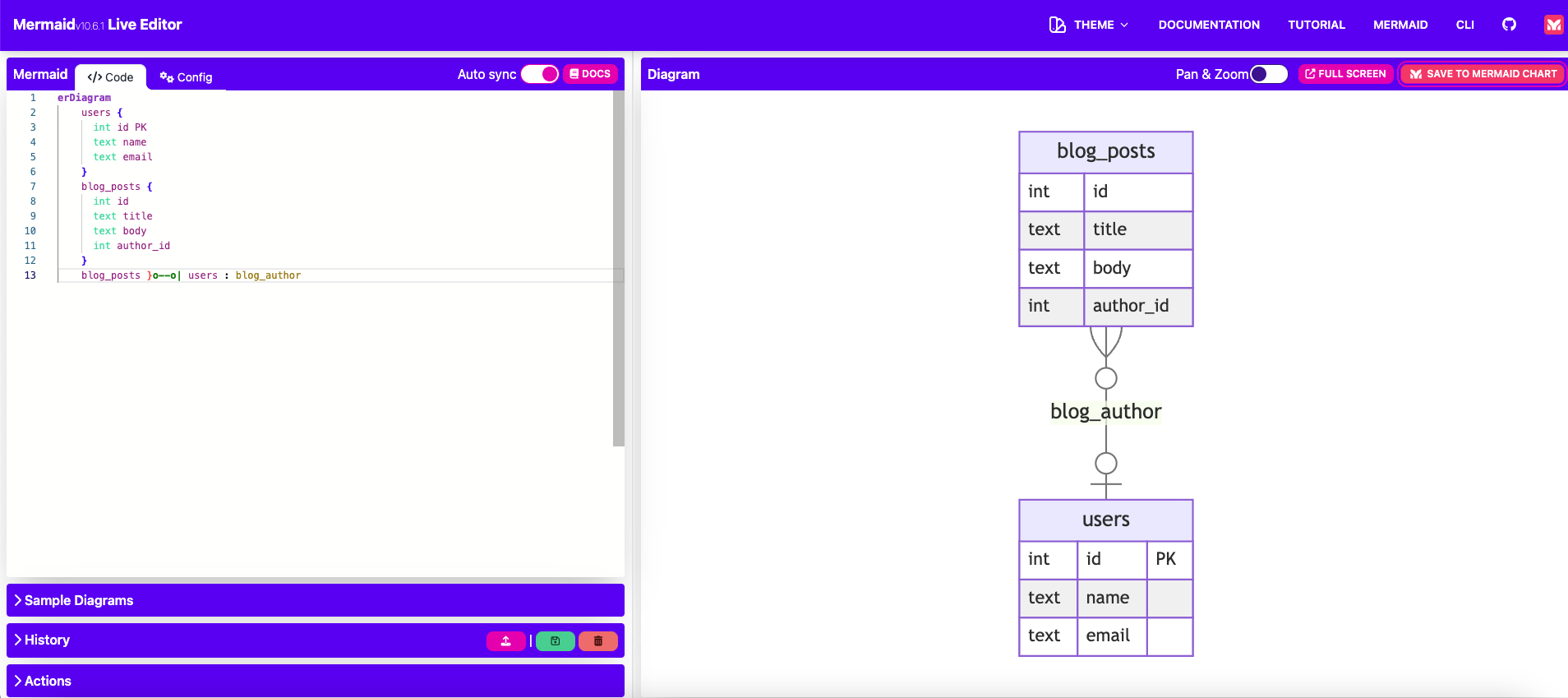
Review Policies
Users working with declarative migrations can now define "review policies" which can define thresholds for which kinds of changes require human review and which can be auto-applied.
By default, when running atlas schema apply on a target database, if any changes to the target database are required,
Atlas will prompt the user to confirm the changes. This is a safety measure to prevent accidental changes to the target
database.
However, Atlas ships with an analysis engine that can detect the impact of different changes to the target database. For example, Atlas can detect irreversible destructive changes that will result in data loss or data dependent changes that may fail due to data integrity constraints.
With review policies, you can tell Atlas to first analyze the proposed changes and only prompt the user if the changes are above a certain risk threshold. For example, you can configure Atlas to only ask for review if any warnings are found and to automatically apply all changes that do not trigger any diagnostics:
lint {
review = WARNING
}
You can see a live demonstration of this feature towards the end of our recent HashiCorp conference talk.
Postgres Sequences
Sequences are currently in beta and available to logged-in users only. To use this feature, run:
atlas login
The sequence block allows defining a sequence number generator. Supported by PostgreSQL.
Note, a sequence block is printed by Atlas on inspection, or it may be manually defined in the schema only if it
represents a PostgreSQL sequence that is not implicitly created by the database for identity or serial columns.
# Simple sequence with default values.
sequence "s1" {
schema = schema.public
}
# Sequence with custom configuration.
sequence "s2" {
schema = schema.public
type = smallint
start = 100
increment = 2
min_value = 100
max_value = 1000
}
# Sequence that is owned by a column.
sequence "s3" {
schema = schema.public
owner = table.t2.column.id
comment = "Sequence with column owner"
}
# The sequences created by this table are not printed on inspection.
table "users" {
schema = schema.public
column "id" {
type = int
identity {
generated = ALWAYS
start = 10000
}
}
column "serial" {
type = serial
}
primary_key {
columns = [column.id]
}
}
table "t2" {
schema = schema.public
column "id" {
type = int
}
}
schema "public" {
comment = "standard public schema"
}
Wait, there's more!
A few other notable features shipped in this release are:
-
Analyzers for detecting blocking enum changes on MySQL. Certain kinds of changes to
enumcolumns on MySQL tables change the column type and require a table copy. During this process, the table is locked for write operations which can cause application downtime.Atlas now ships with analyzers that can detect such changes and warn the user before applying them. For more information see the documentation for analyzers MY111, MY112 and MY113.
-
The
externaldata source - Theexternaldata source allows the execution of an external program and uses its output in the project.For example:
atlas.hcldata "external" "dot_env" {
program = [
"npm",
"run",
"load-env.js"
]
}
locals {
dot_env = jsondecode(data.external.dot_env)
}
env "local" {
src = local.dot_env.URL
dev = "docker://mysql/8/dev"
}
Wrapping up
That's it! I hope you try out (and enjoy) all of these new features and find them useful. As always, we would love to hear your feedback and suggestions on our Discord server.