The Myth of Down Migrations; Introducing Atlas Migrate Down
TL;DR
Ever since my first job as a junior engineer, the seniors on my team told me that whenever I make a schema change I must write the corresponding "down migration", so it can be reverted at a later time if needed. But what if that advice, while well-intentioned, deserves a second look?
Today, I want to argue that contrary to popular belief, down migration files are actually a bad idea and should be actively avoided.
In the final section, I'll introduce an alternative that may sound completely contradictory: the new migrate down command. I will explain the
thought process behind its creation and show examples of how to use it.
Background
Since the beginning of my career, I have worked in teams where, whenever it came to database migrations,
we were writing "down files" (ending with the .down.sql file extension). This was considered good practice and
an example of how a "well-organized project should be."
Over the years, as my career shifted to focus mainly on infrastructure and database tooling in large software projects (at companies like Meta), I had the opportunity to question this practice and the reasoning behind it.
Down migrations were an odd thing. In my entire career, working on projects with thousands of down files, I never applied them on a real environment. As simple as that: not even once.
Furthermore, since we have started Atlas and to this very day, we have interviewed countless software engineers from virtually every industry. In all of these interviews, we have only met with a single team that routinely applied down files in production (and even they were not happy with how it worked).
Why is that? Why is it that down files are so popular, yet so rarely used? Let's dive in.
Down migrations are the naively optimistic plan for a grim and unexpected world
Down migrations are supposed to be the "undo" counterpart of the "up" migration. Why do "undo" buttons exist? Because mistakes happen, things fail, and then we want a way to quickly and safely revert them. Database migrations are considered something we should do with caution, they are super risky! So, it makes sense to have a plan for reverting them, right?
But consider this: when we write a down file, we are essentially writing a script that will be executed in the future to revert the changes we are about to make. This script is written before the changes are applied, and it is based on the assumption that the changes will be applied correctly. But what if they are not?
When do we need to revert a migration? When it fails. But if it fails, it means that the database might be in an unknown state. It is quite likely that the database is not in the state that the down file expects it to be. For example, if the "up" migration was supposed to add two columns, the down file would be written to remove these two columns. But what if the migration was partially applied and only one column was added? Running the down file would fail, and we would be stuck in an unknown state.
Rolling back additive changes is a destructive operation
When you are working on a local database, without real traffic, having the up/down mechanism for migrations might feel like hitting Undo and Redo in your favorite text editor. But in a real environment, it is not the case.
If you successfully rolled out a migration that added a column to a table, and then decided to revert it, its inverse
operation (DROP COLUMN) does not merely remove the column. It deletes all the data in that column. Re-applying the
migration would not bring back the data, as it was lost when the column was dropped.
For this reason, teams that want to temporarily deploy a previous version of the application, usually do not revert the database changes, because doing so will result in data loss for their users. Instead, they need to assess the situation on the ground and figure out some other way to handle the situation.
Down migrations are incompatible with modern deployment practices
Many modern deployment practices like Continuous Delivery (CD) and GitOps advocate for the software delivery process to be automated and repeatable. This means that the deployment process should be deterministic and should not require manual intervention. A common way of doing this is to have a pipeline that receives a commit, and then automatically deploys the build artifacts from that commit to the target environment.
As it is very rare to encounter a project with a 0% change failure rate, rolling back a deployment is a common scenario.
In theory, rolling back a deployment should be as simple as deploying the previous version of the application. When it comes to versions of our application code, this works perfectly. We pull the container image that corresponds to the previous version, and we deploy it.
But what about the database? When we pull artifacts from a previous version, they do not contain the down files that are needed to revert the database changes back to the necessary schema - they were only created in a future commit!
For this reason, rollbacks to versions that require reverting database changes are usually done manually, going against the efforts to automate the deployment process by modern deployment practices.
How do teams work around this?
In previous companies I worked for, we faced the same challenges. The tools we used to manage our database migrations advocated for down migrations, but we never used them. Instead, we had to develop some practices to support a safe and automated way of deploying database changes. Here are some of the practices we used:
Migration Rollbacks
When we worked with PostgreSQL, we always tried to make migrations transactional and made sure to isolate the DDLs that prevent it,
like CREATE INDEX CONCURRENTLY, to separate migrations. In case the deployment failed, for instance, due to a
data-dependent change, the entire migration was rolled back, and the application
was not promoted to the next version. By doing this, we avoided the need to run down migrations, as the database was left in
the same state as bit was before the deployment.
Non-transactional DDLs
When we worked with MySQL, which I really like as a database but hate when it come to migrations, it was challenging. Since MySQL does not support transactional DDLs, failures were more complex to handle. In case the migration contains more than one DDL and unexpectedly failed in the middle, because of a constraint violation or another error, we were stuck in an intermediate state that couldn't be automatically reverted by applying a "revert file".
Most of the time, it required special handling and expertise in the data and product. We mainly preferred fixing
the data and moving forward rather than dropping or altering the changes that were applied - which was also impossible if the
migration introduced destructive changes (e.g., DROP commands).
Making changes Backwards Compatible
A common practice in schema migrations is to make them backwards compatible (BC). We stuck to this approach, and also made it the default behavior in Ent. When schema changes are BC, applying them before starting a deployment should not affect older instances of the app, and they should continue to work without any issues (in rolling deployments, there is a period where two versions of the app are running at the same time).
When there is a need to revert a deployment, the previous version of the app remains fully functional without any issues -
if you are an Ent user, this is one of the reasons we avoid SELECT * in Ent. Using SELECT * can also break the BC
for additive changes, like adding a new column, as the application expects to retrieve N columns but unexpectedly receives N+1.
Deciding Atlas would not support down migrations
When we started Atlas, we had the opportunity to design a new tool from scratch. Seeing as "down files" never helped us solve failures in production, from the very beginning of Atlas, Rotem and I agreed that down files should not be generated - except for cases where users use Atlas to generate migrations for other tools that expect these files, such as Flyway or golang-migrate.
Listening to community feedback
Immediately after Atlas' initial release some two years ago, we started receiving feedback from the community that put this decision in question. The main questions were: "Why doesn't Atlas support down migrations?" and "How do I revert local changes?".
Whenever the opportunity came to engage in such discussions, we eagerly participated and even pursued verbal discussions to better understand the use cases. The feedback and the motivation behind these questions were mainly:
- It is challenging to experiment with local changes without some way to revert them.
- There is a need to reset dev, staging or test-like environments to a specific schema version.
Declarative Roll-forward
Considering this feedback and the use cases, we went back to the drawing board. We came up with an approach that was primarily about improving developer ergonomics and was in line with the declarative approach that we were advocating for with Atlas. We named this approach "declarative roll-forward".
Albeit, it was not a "down migration" in the traditional sense, it helped to revert applied migrations in an automated way. The concept is based on a three-step process:
- Use
atlas schema applyto plan a declarative migration, using a target revision as the desired state:
atlas schema apply \
--url "mysql://root:pass@localhost:3306/example" \
--to "file://migrations?version=20220925094437" \
--dev-url "docker://mysql/8/example" \
--exclude "atlas_schema_revisions"
This step requires excluding the atlas_schema_revisions table, which tracks the applied migrations, to avoid
deleting it when reverting the schema.
-
Review the generated plan and apply it to the database.
-
Use the
atlas migrate setcommand to update the revisions table to the desired version:
atlas migrate set 20220925094437 \
--url "mysql://root:pass@localhost:3306/example" \
--dir "file://migrations"
This worked for the defined use cases. However, we felt that our workaround was a bit clunky as it required a three-step process to achieve the result. We agreed to revisit this decision in the future.
Revisiting the down migrations
In recent months, the question of down migrations was raised again by a few of our customers, and we dove into it again with them. I always try to approach these discussions with an open mind, and listen to the different points of view and use cases that I personally haven't encountered before.
Our discussions highlighted the need for a more elegant and automated way to perform deployment rollbacks in remote environments. The solution should address situations where applied migrations need to be reverted, regardless of their success, failure, or partial application, which could leave the database in an unknown state.
The solution needs to be automated, correct, and reviewable, as it could involve data deletion. The solution can't be the "down files", because although their generation can be automated by Atlas and reviewed in the PR stage, they cannot guarantee correctness when applied to the database at runtime.
After weeks of design and experimentation, we introduced a new command to Atlas named migrate down.
Introducing: migrate down
The atlas migrate down command allows reverting applied migrations. Unlike the traditional approach, where down files
are "pre-planned", Atlas computes a migration plan based on the current state of the database. Atlas reverts previously
applied migrations and executes them until the desired version is reached, regardless of the state of the latest applied
migration — whether it succeeded, failed, or was partially applied and left the database in an unknown version.
By default, Atlas generates and executes a set of pre-migration checks to ensure the computed plan
does not introduce data deletion. Users can review the plan and execute the checks before the plan is applied to the
database by using the --dry-run flag or the Cloud as described below. Let's see it in action on local databases:
Reverting locally applied migrations
Assuming a migration file named 20240305171146.sql was last applied to the database and needs to be
reverted. Before deleting it, run the atlas migrate down to revert the last applied migration:
- MySQL
- MariaDB
- PostgreSQL
- SQLite
- SQL Server
- ClickHouse
atlas migrate down \
--dir "file://migrations" \
--url "mysql://root:pass@localhost:3306/example" \
--dev-url "docker://mysql/8/dev"
atlas migrate down \
--dir "file://migrations" \
--url "mysql://root:pass@localhost:3306/example" \
--dev-url "docker://mariadb/latest/dev"
atlas migrate down \
--dir "file://migrations" \
--url "postgres://postgres:pass@:5432/example?search_path=public&sslmode=disable" \
--dev-url "docker://postgres/15/dev?search_path=public"
atlas migrate down \
--dir "file://migrations" \
--url "sqlite://file.db" \
--dev-url "sqlite://dev?mode=memory"
atlas migrate down \
--dir "file://migrations" \
--url "sqlserver://sa:P@ssw0rd0995@:1433?database=master" \
--dev-url "docker://sqlserver/2022-latest/dev"
atlas migrate down \
--dir "file://migrations" \
--url "clickhouse://root:pass@:9000/default" \
--dev-url "docker://clickhouse/23.11/dev"
Migrating down from version 20240305171146 to 20240305160718 (1 migration in total):
-- checks before reverting version 20240305171146
-> SELECT NOT EXISTS (SELECT 1 FROM `logs`) AS `is_empty`
-- ok (50.472µs)
-- reverting version 20240305171146
-> DROP TABLE `logs`
-- ok (53.245µs)
-------------------------
-- 57.097µs
-- 1 migration
-- 1 sql statement
Notice two important things in the output:
- Atlas automatically generated a migration plan to revert the applied migration
20240305171146.sql. - Before executing the plan, Atlas ran a pre-migration check to ensure the plan does not introduce data deletion.
After downgrading your database to the desired version, you can safely delete the migration file 20240305171146.sql
from the migration directory by running atlas migrate rm 20240305171146.
Then, you can generate a new migration version using the atlas migrate diff command with the optional --edit flag to
open the generated file in your default editor.
For local development, the command met our expectations. It is indeed automated, correct, in the sense that it undoes
only the reverted files, and can be reviewed using the --dry-run flag or the Cloud. But what about real environments?
Reverting real environments
For real environments, we're introducing another feature in Atlas Cloud today: the ability to review and approve changes for specific projects and commands. In practice, this means if we trigger a workflow that reverts schema changes in real environments, we can configure Atlas to wait for approval from one or more reviewers.
Here's what it looks like:
- Require Approval
- Approved and Applied
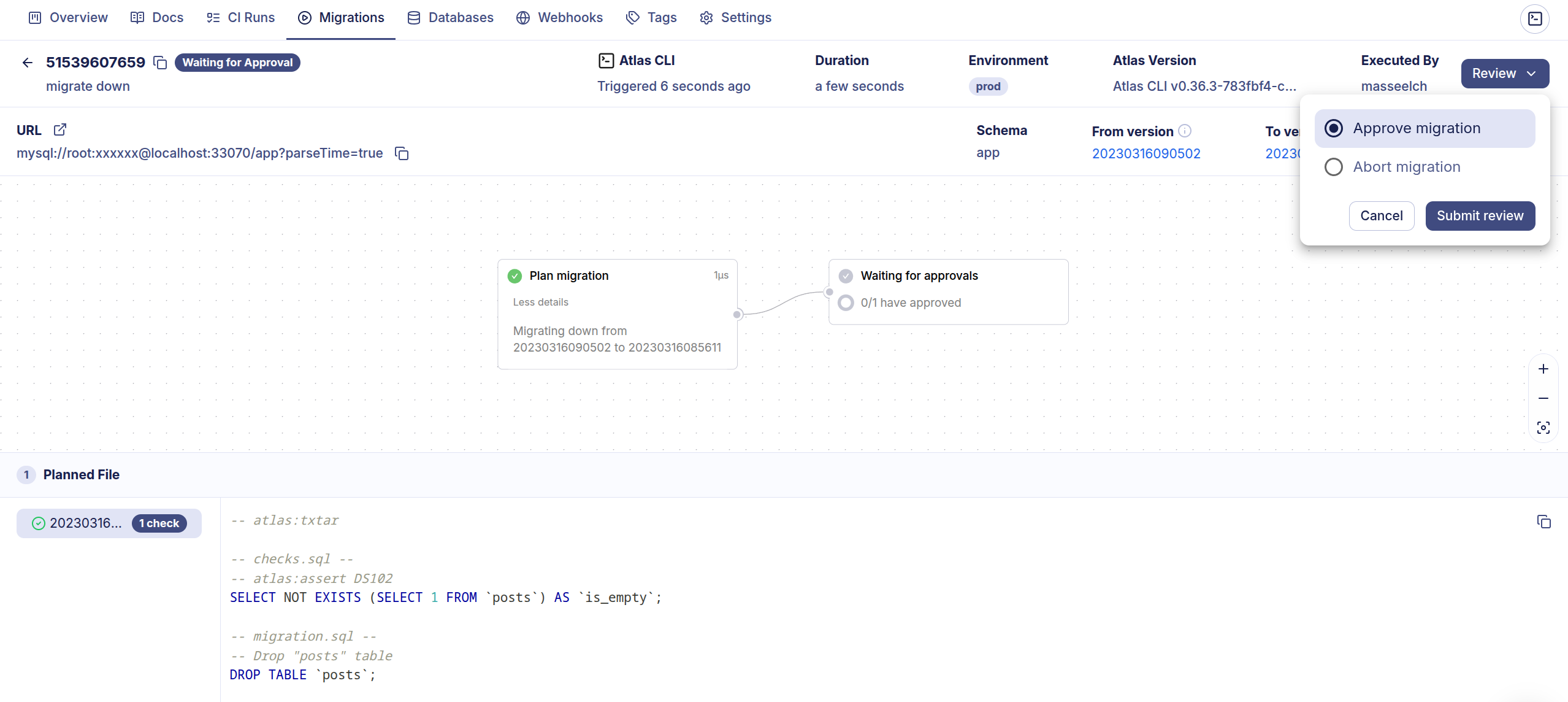
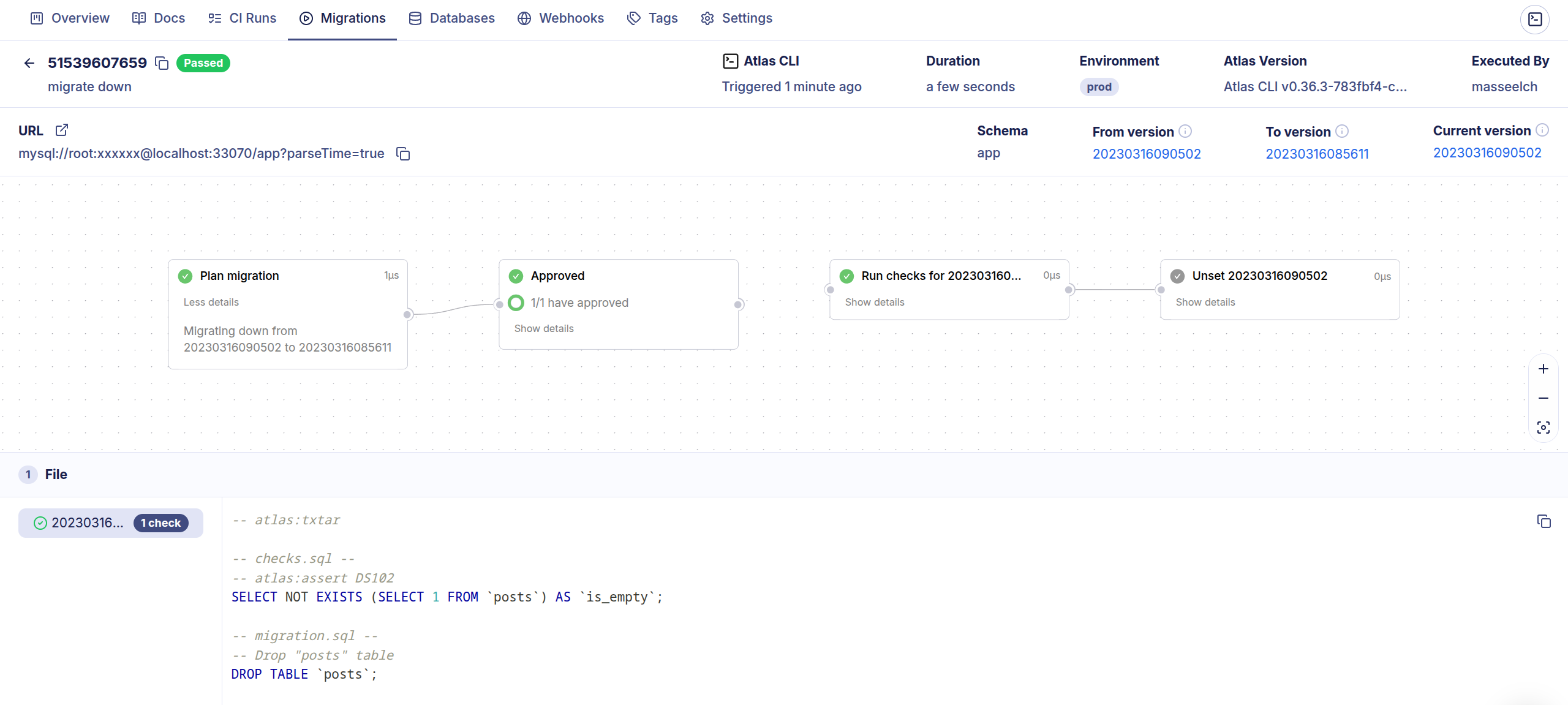
With this new feature, down migrations are reviewable. But what about their safety and automation? As mentioned above, non-transactional DDLs can really leave us in trouble in case they fail, potentially keeping the database in an unknown state that is hard to recover from - it takes time and requires caution. However, this is true not only for applied (up) migrations but also for their inverse: down migrations. If the database we operate on does not support transactional DDLs, and we fail in the middle of the execution, we are in trouble.
For this reason, when Atlas generates a down migration plan, it considers the database (and its version) and the necessary changes. If a transactional plan that is executable as a single unit can be created, Atlas will opt for this approach. If not, Atlas reverts the applied statements one at a time, ensuring that the database is not left in an unknown state in case a failure occurs midway. If we fail for any reason during the migration, we can rerun Atlas to continue from where it failed. Let's explain this with an example:
Suppose we want to revert these two versions:
ALTER TABLE users DROP COLUMN account_name;
ALTER TABLE users ADD COLUMN account_id int;
ALTER TABLE accounts ADD COLUMN plan_id int;
Let's see how Atlas handles this for databases that support transactional DDLs, like PostgreSQL, and those that don't, like MySQL:
-
For PostgreSQL, Atlas starts a transaction and checks that
account_idandplan_iddo not contain data before they are dropped. Then, Atlas applies oneALTERstatement on theuserstable to add back theaccount_namecolumn but drops theaccount_idcolumn. Then, Atlas executes the otherALTERstatement to drop theplan_idcolumn from theaccountstable. If any of these statements fail, the transaction is rolled back, and the database is left in the same state as before. In case we succeed, the revisions table is updated, and the transaction is committed. -
For MySQL, we can't execute the entire plan as a single unit. This means the same plan cannot be executed, because if we fail in the middle, this intermediate state does not represent any version of the database or the migration directory. Thus, when migrating down, Atlas first applies the
ALTERstatement to undo20240329000000and updates the revisions table. Then, it will undo20240328000000statement by statement, and update the revisions table after each successful step. If we fail in the middle, we can re-run Atlas to continue from where it failed.
What we achieved with the new migrate down command, is a safer and more automated way to revert applied migrations.
By default, atlas migrate down reverts the last applied file. However, you can pass the amount of migrations to revert
as an argument, or a target version or a tag as a flag. For instance, atlas migrate down 2 will revert up to 2 pending
migrations while atlas migrate down --to-tag 297cc2c will undo all migrations up to the state of the migration directory
at this tag.
GitHub Actions Integration
In addition to the CLI, we also added an integration with GitHub Actions. If you have already connected your project to the Schema Registry and use GitHub Actions, you can set up a workflow that gets a commit and triggers Atlas to migrate down the database to the version defined by the commit. The workflow will wait for approval and then apply the plan to the database once approved. For more info, see the Down Action documentation.
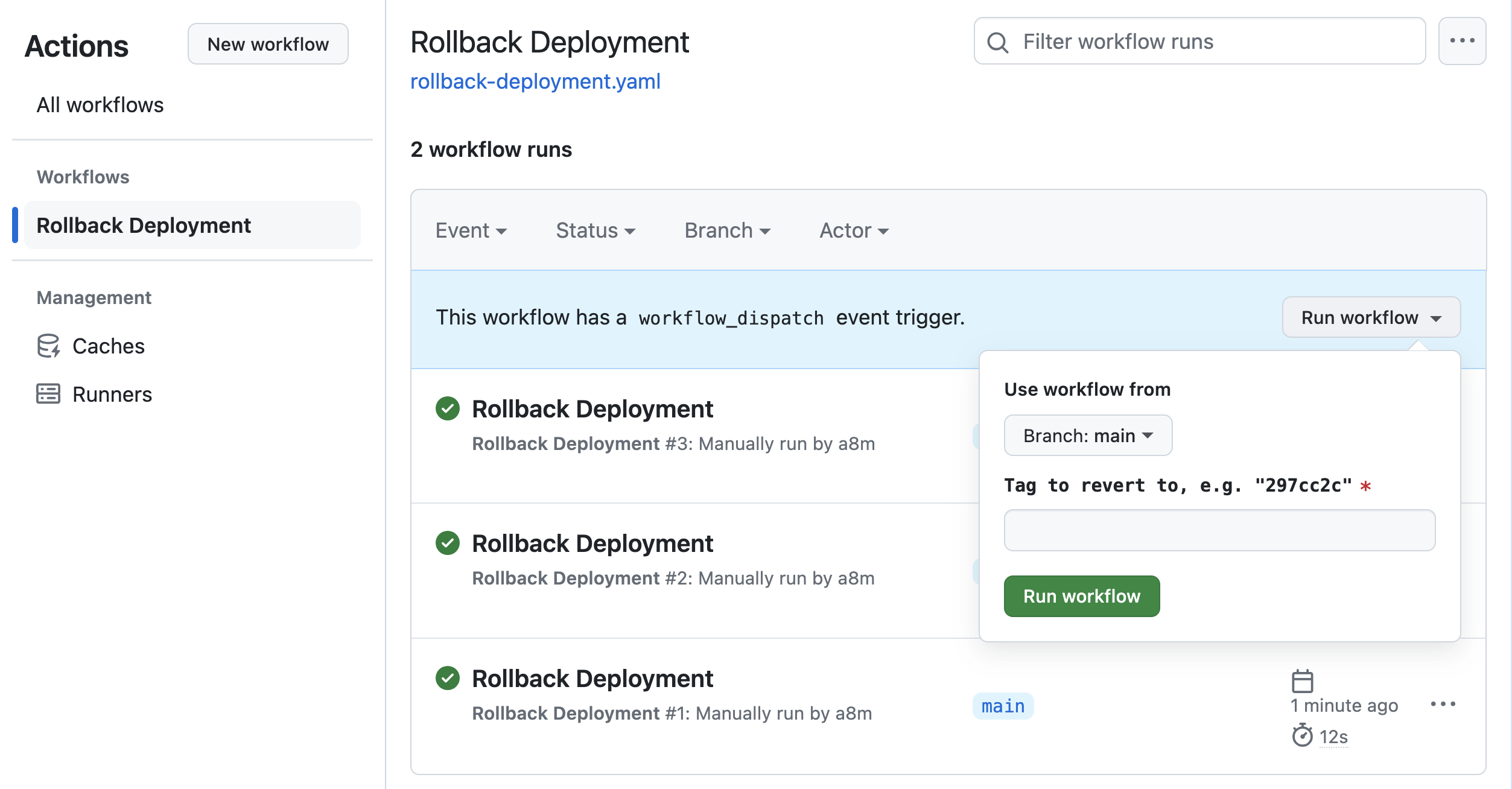
Wrapping up
In retrospect, I'm glad we did not implement the traditional approach in the first place. When meeting with users, we listened to their problems and focused on their expected outcomes rather than the features they expected. This helped us better understand the problem space instead of focusing the discussion on the implementation. The result we came up with is elegant, probably not perfect (yet), but it successfully avoided the issues that bother me most about pre-planned files.
What's next? We're opening it for GA today and invite you to share your feedback and suggestions for improvements on our Discord server.