Safeguarding Migrations with Pre-Execution Checks
Atlas supports the concept of pre-migration checks, where each migration version can include a list of assertions (predicates) that must evaluate to true before the migration is applied. For example, before dropping a table, we aim to ensure that no data is deleted and the table must be empty, or we check for the absence of duplicate values before adding a unique index to a table.
Pre-migration checks are available only to Atlas Pro users. To use this feature, run:
atlas login
atlas:txtar directive
Atlas supports a text-based file archive to describe "migration plans". Unlike regular migration files, which mainly
contain a list of DDL statements (with optional directives), Atlas txtar
files can include multiple file entries such as:
checks.sql- pre-execution assertions that must pass before applying the migrationmigration.sql- SQL statements applied during the migrationdown.sql- SQL statements used to revert the migration
Each file entry in the archive starts with a marker line formatted as -- FILENAME -- and is followed by one or more
lines containing the file content (e.g., SQL statements, assertions, etc.). The file ends at the next marker line
or when the archive ends. For example:
- One check file
- Multiple check files
The code below presents the most standard example of pre-migration checks. The default checks file is named checks.sql,
and the migration.sql file contains the actual DDLs to be executed on the database in case the assertions are passed.
-- atlas:txtar
-- checks.sql --
-- The assertion below must be evaluated to true. Hence, table users must be empty.
SELECT NOT EXISTS(SELECT * FROM users);
-- migration.sql --
-- The statement below will be executed only if the assertion above is evaluated to true.
DROP TABLE users;
The example below presents a case where an archive file includes two check files:
checks/users.sql- The default policy for check files dictates that all assertions must be evaluated to true.checks/roles.sql- This check file utilizes theatlas:assert oneofdirective, indicating that at least one of the assertions must be evaluated to true.
-- atlas:txtar
-- checks/users.sql --
-- All assertions below must be evaluated to true. The tables mentioned below must be empty.
SELECT NOT EXISTS(SELECT * FROM internal_users);
SELECT NOT EXISTS(SELECT * FROM external_users);
-- checks/roles.sql --
-- atlas:assert oneof
-- At least one of the assertions below must be evaluated to true. Hence, we drop
-- the "roles" table only if it is empty, or there are no associations to it.
SELECT NOT EXISTS(SELECT * FROM roles);
SELECT NOT EXISTS(SELECT * FROM user_roles);
-- migration.sql --
-- The statements below will be executed only if the check files above are passed.
DROP TABLE internal_users;
DROP TABLE external_users;
DROP TABLE roles;
The atlas:txtar file directive is located at the top of the migration file and should not be associated with any
statement. Therefore, double new lines (\n\n) are used to separate file directives from its content.
atlas:assert directive
The atlas:assert directive is used in pre-migration check files to control assertion behavior. The directive can be set
on both check files and individual assertion statements. For example:
Using the atlas:assert directive on a specific assertion statement indicates that it corresponds to a particular lint
check or a set of checks that should not be reported as warnings or errors.
-- atlas:txtar
-- checks/destructive.sql --
-- atlas:assert DS102
SELECT NOT EXISTS (SELECT 1 FROM "users") AS "is_empty";
-- migration.sql --
-- drop "users" table
drop table users;
Using the atlas:assert directive with the oneof value on a check file indicates that at least one of the assertions
must pass for the check file to be considered successful.
-- atlas:txtar
-- checks/roles.sql --
-- atlas:assert oneof
-- At least one of the assertions below must be evaluated to true. Hence, we drop
-- the "roles" table only if it is empty, or there are no associations to it.
SELECT NOT EXISTS(SELECT * FROM roles);
SELECT NOT EXISTS(SELECT * FROM user_roles);
-- migration.sql --
-- The statement below will be executed only if the check file above is passed.
DROP TABLE roles;
Examples
Executing the migration examples defined above will result in the following output:
Pre-execution checks passed
If the pre-execution checks pass, the migration will be applied, and Atlas will report the results.
atlas migrate --dir atlas://app --env prod
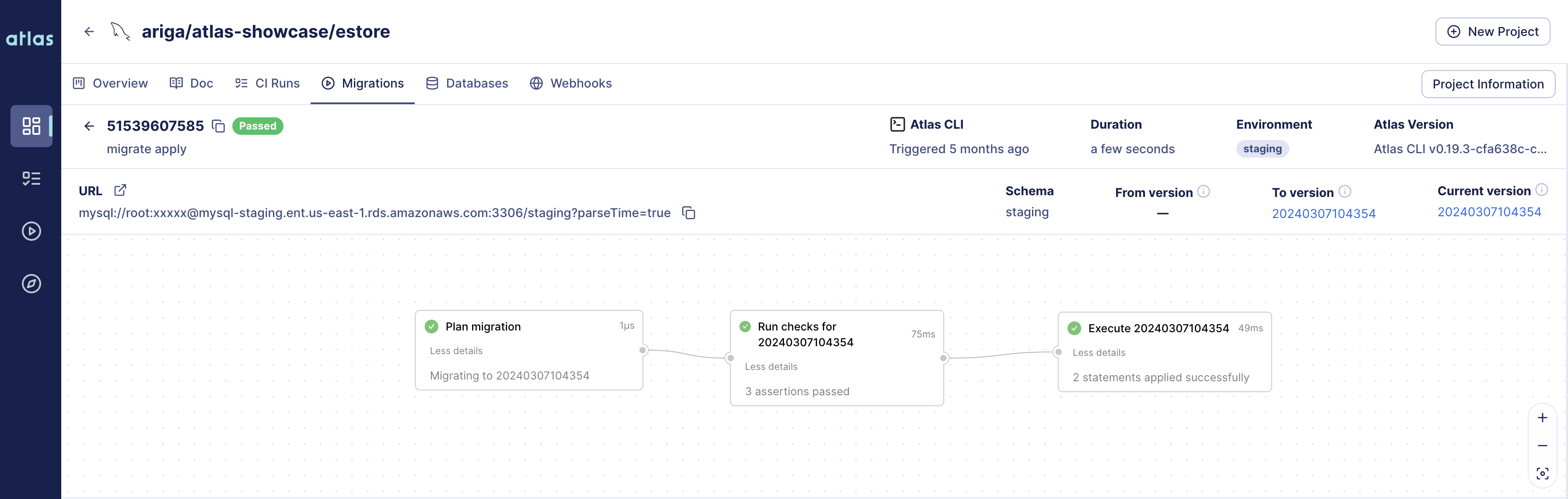
Migrating to version 20240201131900 from 20240201131800 (1 migrations in total):
-- checks before migrating version 20240201131900
-> SELECT NOT EXISTS(SELECT * FROM users);
-- ok (624.004µs)
-- migrating version 20240201131900
-> DROP TABLE users;
-- ok (5.412737ms)
-------------------------
-- 22.138088ms
-- 1 migration
-- 1 check
-- 1 sql statement
Pre-execution checks failed
If the pre-execution checks fail, the migration will not be applied, and Atlas will exit with an error.
atlas migrate --dir atlas://app --env prod
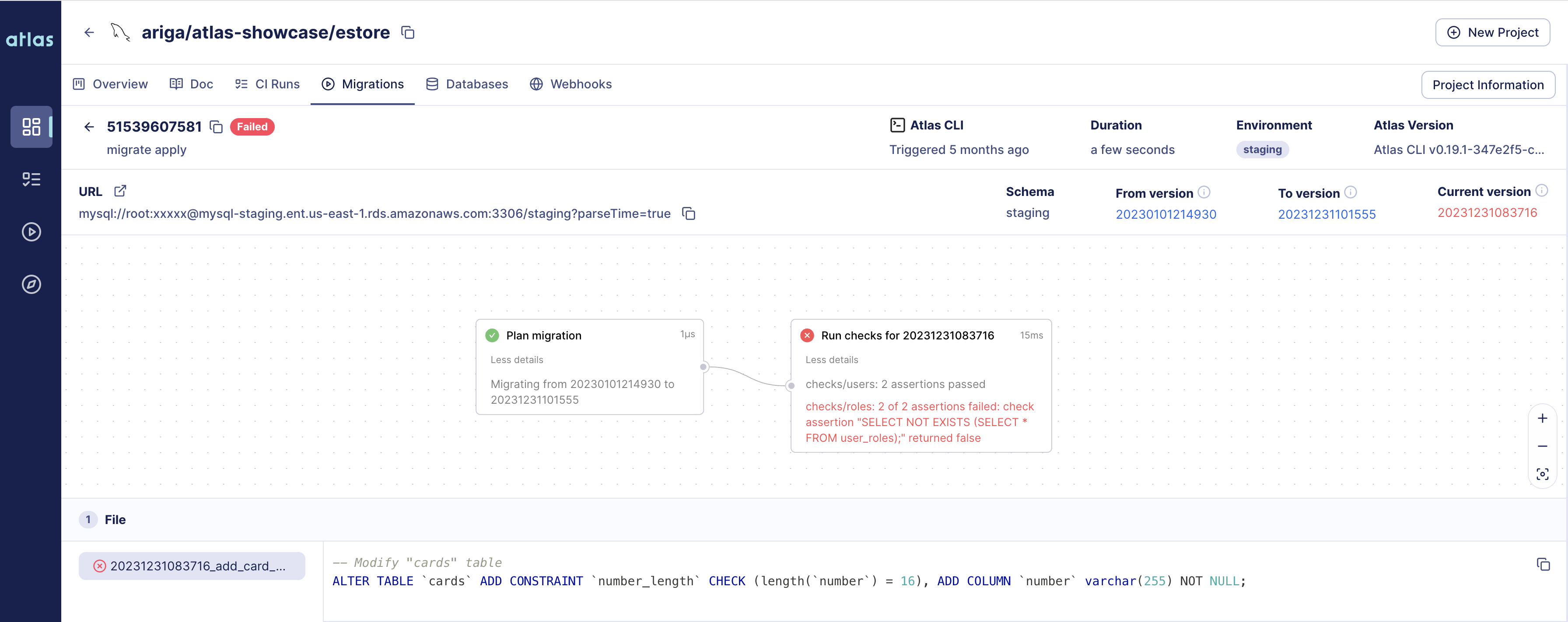
Migrating to version 20240201131900 from 20240201131800 (1 migrations in total):
-- checks before migrating version 20240201131900
-> SELECT NOT EXISTS(SELECT * FROM internal_users);
-> SELECT NOT EXISTS(SELECT * FROM external_users);
-- ok (1.322842ms)
-- checks before migrating version 20240201131900
-> SELECT NOT EXISTS(SELECT * FROM roles);
-> SELECT NOT EXISTS(SELECT * FROM user_roles);
2 of 2 assertions failed: check assertion "SELECT NOT EXISTS(SELECT * FROM user_roles);" returned false
-------------------------
-- 19.396779ms
-- 1 migration with errors
-- 2 checks ok, 2 failures
Error: 2 of 2 assertions failed: check assertion "SELECT NOT EXISTS(SELECT * FROM user_roles);" returned false