Atlas Cloud Audit Log
Atlas Cloud provides an audit log that records user actions and settings changes within your account. This log complements operational logs for schema migrations and changes over time. It is available to enterprise customers or Pro accounts who have enabled SSO (Single Sign-On).
You can use the audit log for compliance, review, and integration with external systems such as SIEM (Security Information and Event Management) platforms like Datadog.
Accessing the Audit Log
After enabling SSO for your Atlas Cloud account:
- Navigate to the Settings section in the left sidebar.
- Click on Audit Log.
- The audit log page will open, showing a chronological list of user actions and setting changes within your account.
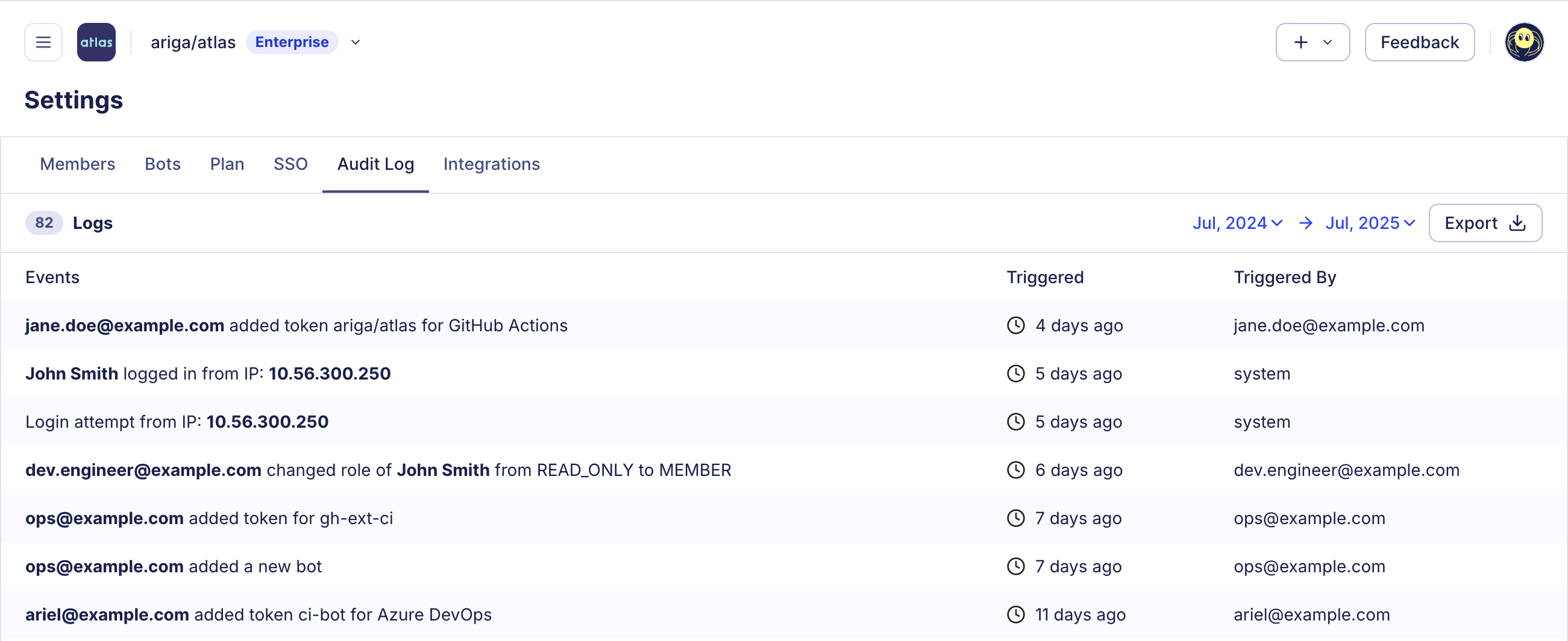
Atlas Cloud Audit Log
Integrating with Datadog
To send audit logs and metrics from Atlas Cloud to Datadog, follow these steps:
1. Navigate to Settings > Integrations in the Atlas Cloud dashboard.
2. In the Datadog integration section, enter your Datadog API Key and select the appropriate Datadog Site (e.g., datadoghq.com, datadoghq.eu).
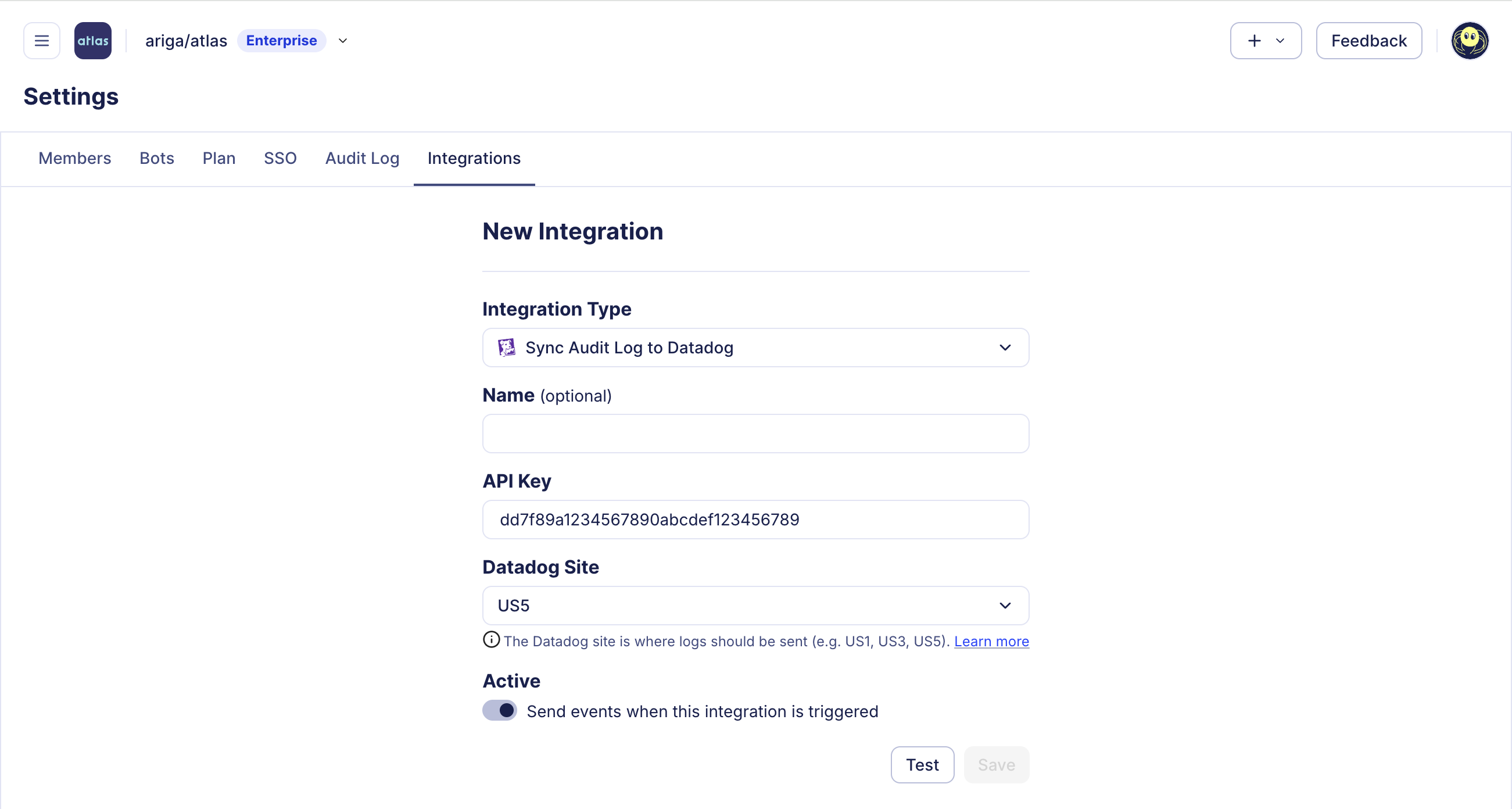
Create Datadog Integration
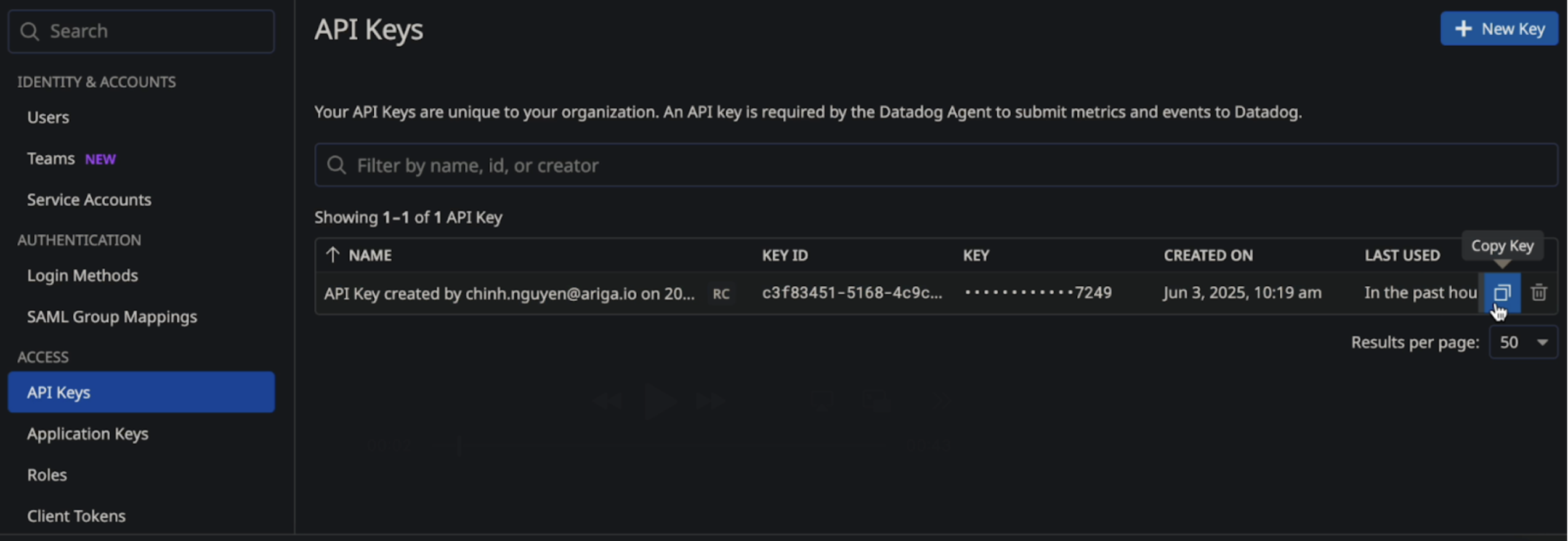
Datadog API Key Configuration
3. Click Test to validate the connection. If the test succeeds, the Save button will become active.
4. Click Save to finalize the integration.
Once connected, Atlas will forward relevant logs and metrics to your Datadog account for centralized monitoring and alerting.