Atlas Pricing
Atlas Cloud offers two pricing plans:
-
Pro Plan - for individuals and small teams that want to unlock the full potential of Atlas. The Pro plan provides full access to advanced CLI capabilities, CI/CD integrations, the Cloud UI, and other features. A free, 30-day trial is available for new users. After the trial period, a license is required to continue using Atlas Pro.
-
Enterprise Plan - for larger organizations looking to solve schema management at scale. This plan includes a dedicated support channel, solution engineering, and other features required for adoption by enterprises.
For a full list of the features in each plan, click here.
Pricing Breakdown
The Pro and Enterprise plans are based on three products: Atlas Pro Seats (CLI licenses), Atlas Pipelines, and Atlas Schema Monitoring. The pricing depends on the number of employees using Atlas, the number of projects managed with Atlas, and the number of databases deployed or monitored with Atlas.
Atlas Pro Seats
Every developer using Atlas Pro via the CLI counts as a seat, which also grants access to the Atlas Web UI.
The 30-day free trial provides access to 10 free seats per company. After the trial period, a license is required to continue using Atlas Pro. Note, Atlas Pro licenses are intended for local-development only and cannot be shared among employees. For more details on seat pricing see the pricing page.
Atlas Pipelines
Atlas Pipelines allows running Atlas Pro in CI/CD pipelines. The pricing is based on the number of projects and databases managed with Atlas. Additionally, the number of developers who can trigger Atlas in CI is limited to the number of seats purchased. Below is the pricing breakdown for Atlas Pipelines:
-
Projects - For teams using Atlas Pipelines, a project is a migrations directory or a declarative schema that uses Atlas Pro in CI/CD pipelines. For example, migration linting is enabled for project repositories, or Atlas Pro is used to apply migrations to a target database. Optionally, each project can get its own page in the Atlas Registry under which you will find CI/CD Runs, ERDs, Webhook notifications, documentation and more. See our live demo for an example.
The 30-day trial period provides access to one free project. After the trial period, a license is required to continue using Atlas Pipelines. For more details on project pricing see the pricing page.
With the Pro plan, you can manage up to 500 root objects in the Atlas Registry, such as schemas, tables, views, and procedures. Nested elements like columns, indexes, foreign keys, and comments are not counted toward this limit. If you are not using the Atlas Registry, this limit does not apply.
This limit covers most teams, but if your account (trial or paid) reaches it, please contact our support team to discuss increasing your quota.
-
Target Databases - A project may be deployed to multiple target databases, such as, development, staging, and production environments. Atlas Cloud keeps track of each target environment separately, allowing you to deploy to each environment independently. See our live demo for an example.
Each target database is essentially a unique URL to which a project is deployed. Each project comes with two free target databases, and ephemeral databases, like those used for temporary testing or development environments are not counted. Additional target databases that need access to Atlas Pipelines can be purchased as needed. For more details on target database pricing see here.
-
Seats - The number of Atlas Pro seats purchased determines how many developers can trigger Atlas Pipelines in CI/CD. For example, if you purchased 5 seats, only 5 developers can initiate Atlas migration linting or plan migrations in CI.
Some teams prefer to manage projects and databases without using Atlas Registry. Still, every project and target database managed with Atlas Pro require quota.
Atlas Schema Monitoring
Atlas Schema Monitoring provides tools to help you manage, monitor, audit-logs, and receive alerts when schema drifts occur in your databases. Pricing is based on the number of databases monitored using Atlas.
The 30-day trial includes one free monitored database. For more details on database monitoring pricing see here.
Upgrading your Plan
Adding Quota to Pro
To purchase extra seats, databases or projects, log in to your Atlas Cloud account and click on the 'Settings' tab.
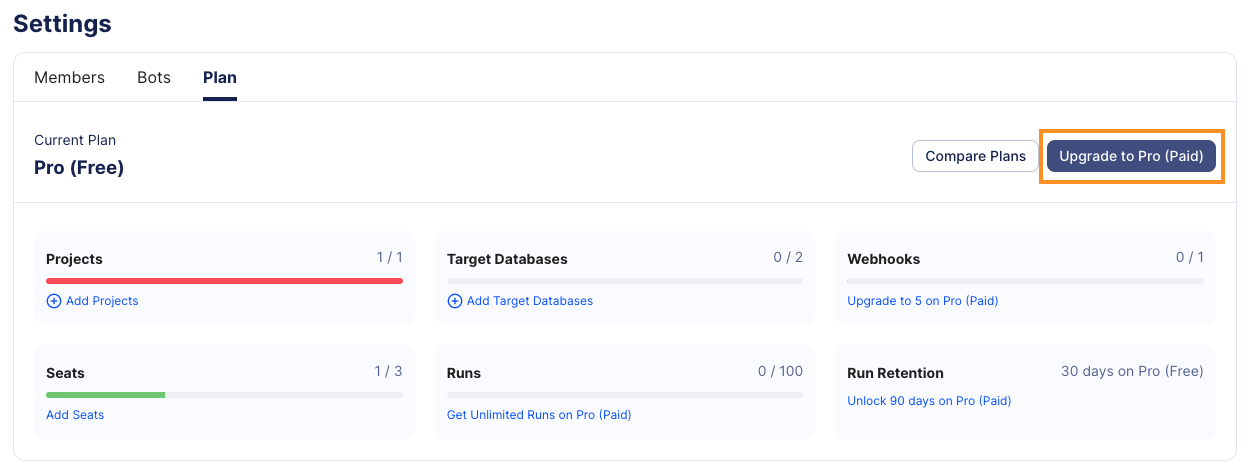
Under the 'Plan' tab, click the 'Upgrade' button. Note, to access the Plan tab you must be an admin of the organization.
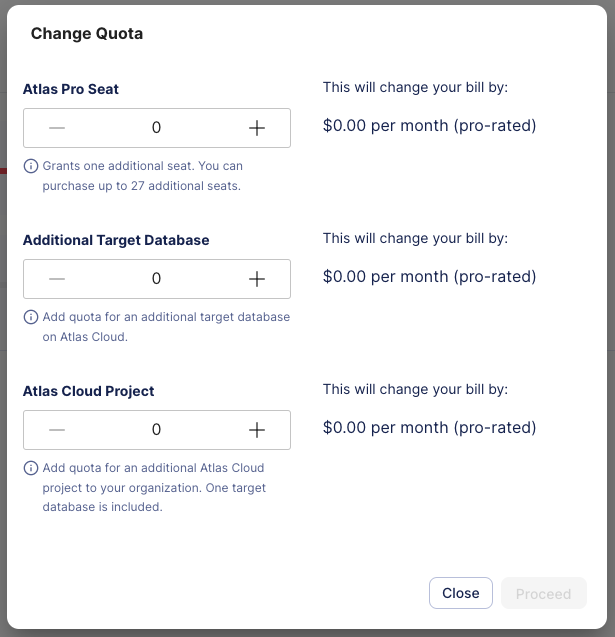
Add the desired resources and proceed to checkout.
That's it!
Pro to Enterprise
To upgrade your plan from Pro to Enterprise, send an email to hello@ariga.io.