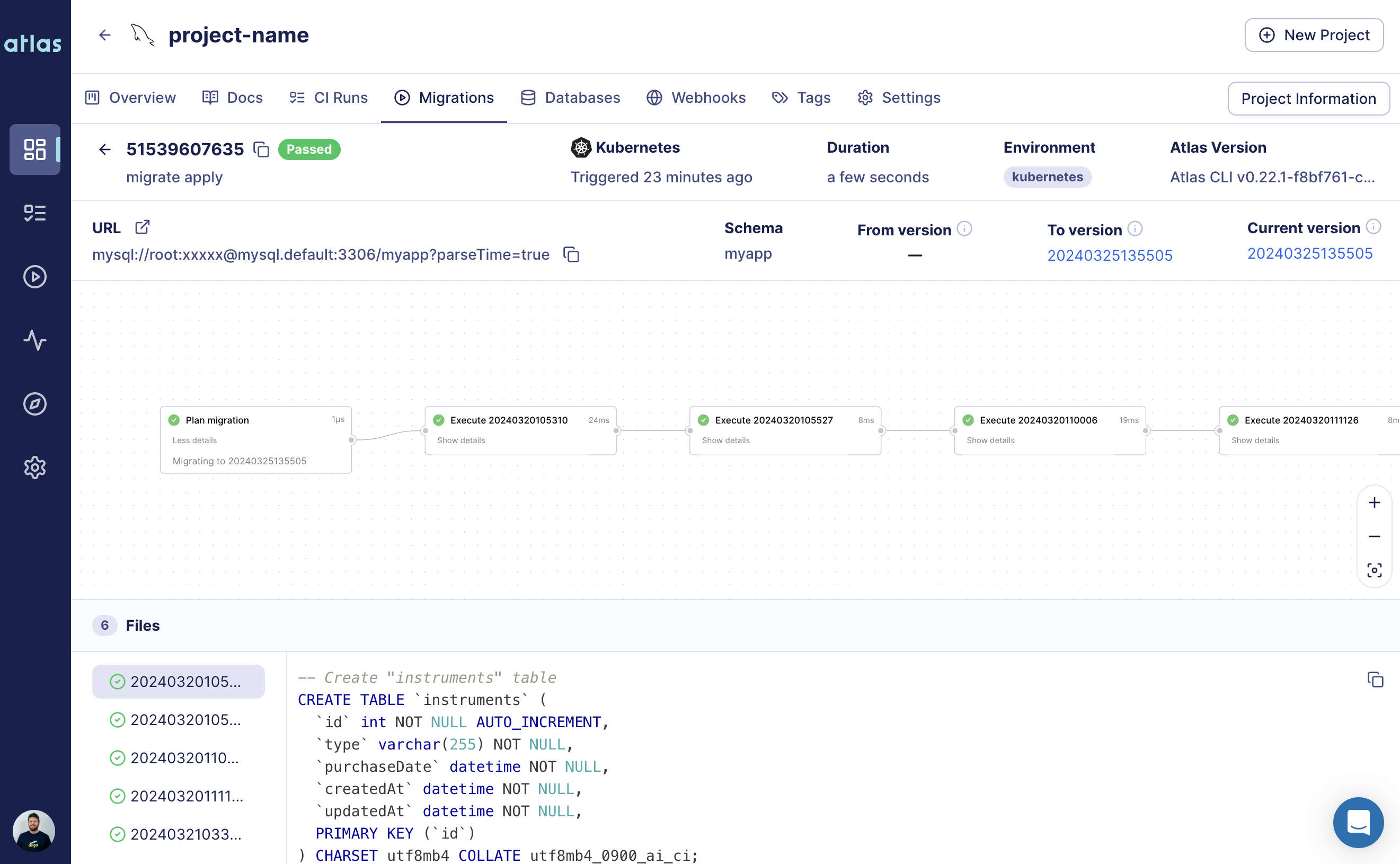Deploying Versioned Migrations in Kubernetes from Atlas Schema Registry
This guide will walk you through deploying versioned migrations in Kubernetes from Atlas Schema Registry.
Use this setup if:
- You are using the Atlas Kubernetes Operator with the versioned migrations flow (e.g using
AtlasMigrationCRDs). - You have a CI/CD pipelines pushing your migration directory to the Atlas Schema Registry.
Prerequisites
- An Atlas Cloud account with a project on the Atlas Schema Registry
- An Atlas Cloud Bot Token (see Creating a Bot Token)
- A Kubernetes cluster
- Helm and Kubectl installed
Steps
- Create a Kubernetes Secret with your Atlas Cloud Bot Token
kubectl create secret generic atlas-registry-secret --from-literal=token=<your token>
- Create a Kubernetes Secret with your database credentials.
kubectl create secret generic db-credentials --from-literal=url="mysql://root:pass@localhost:3306/myapp"
Replace the url value with your database credentials.
- Install the Atlas Operator
helm install atlas-operator oci://ghcr.io/ariga/charts/atlas-operator
- Locate your Cloud project name in the Atlas Schema Registry
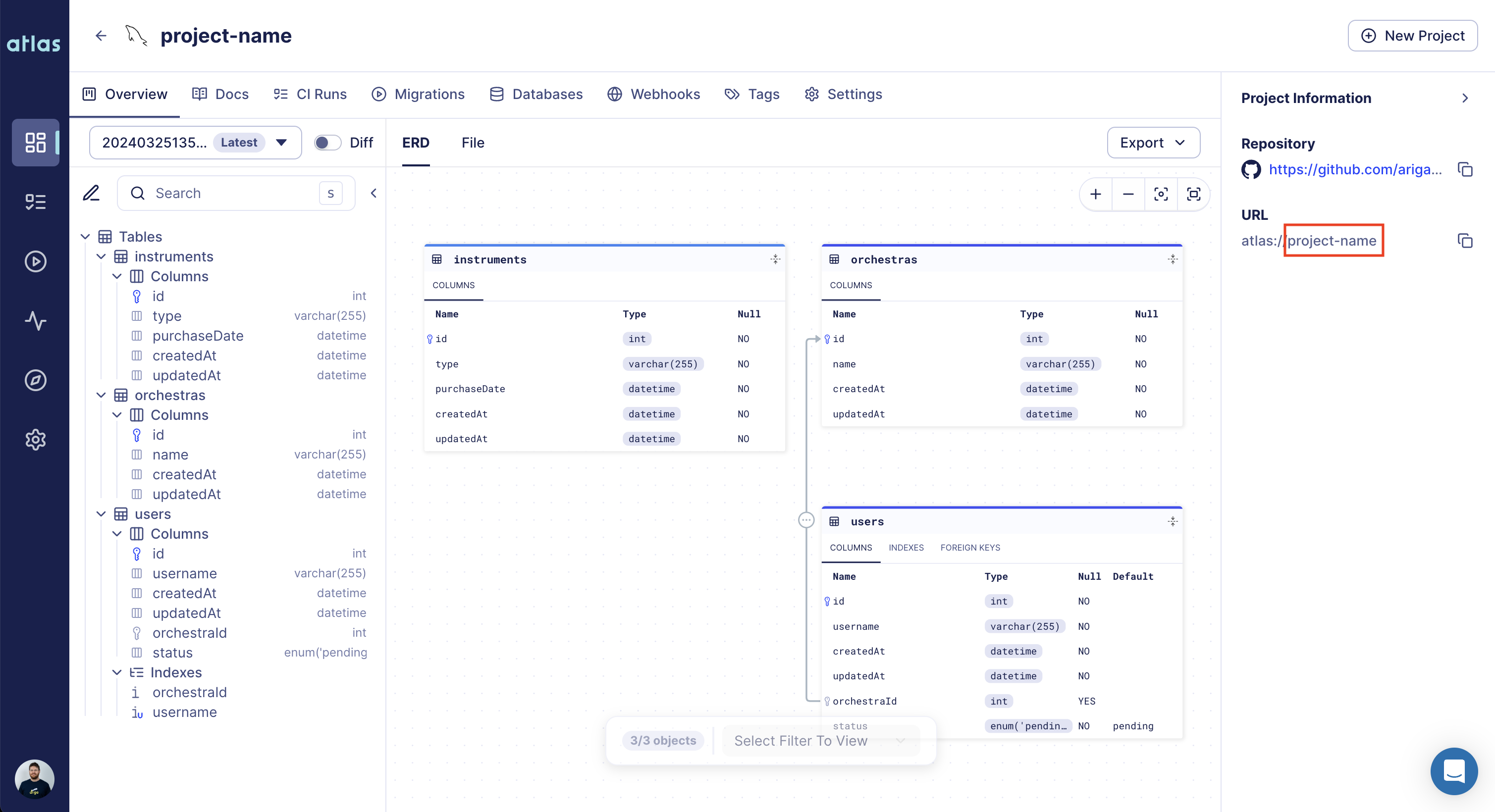
Open the Project Information pane on the right and locate the project slug (e.g project-name)
in the URL.
- Create an file named
migration.yamlwith the following content:
migration.yaml
apiVersion: db.atlasgo.io/v1alpha1
kind: AtlasMigration
metadata:
name: atlasmigration
spec:
urlFrom:
secretKeyRef:
key: url
name: db-credentials
cloud:
tokenFrom:
secretKeyRef:
key: token
name: atlas-registry-secret
dir:
remote:
name: "project-name" # Migration directory name in your atlas cloud project
tag: "latest"
Replace project-name with the name of your migration directory in the Atlas Schema Registry.
If you would like to deploy a specific version of the migrations, replace latest with the version tag.
- Apply the AtlasMigration CRD manifest
kubectl apply -f migration.yaml
- Check the status of the AtlasMigration CRD:
kubectl get atlasmigration
kubectl will output the status of the migration:
NAME READY REASON
atlasmigration True Applied
-
Observe the reported migration logs on your Cloud project in the Atlas Schema Registry: